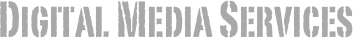As creative professionals, most of us consider it part of our everyday duties to manage large amounts of data in the form of graphic, image, video, audio, logo and database computer files. And not only do we have lots of files but those files are big. This means we use lots of hard drive space. And, unless you’re the type who likes to live on the edge, this also means backing up all that hard drive space.
It’s been said that there are basically two types of hard drives - those that have failed and those that are going to fail. I can attest that this is a fact. While I’m pretty careful with my hard drives and practice sound hard drive maintenance routines, I’ve had my share of hard drive troubles. Some hard drives fail simply because of faulty power supplies while others have become unstable because of data corruption. Hard drive failures never come at a good time and most of them take days to recover from.
If you’ve never encountered a hard drive failure, consider yourself both lucky and unlucky. Lucky because you’ve steered clear of catastrophe; unlucky because you’re becoming closer and closer to having your first hard drive failure experience.
So what can we do to prevent or recover from hard drive failures? Well, quite a lot, actually. First, always have a backup of any file you can’t risk losing. For individual workstation users, this can be accomplished simply by purchasing an inexpensive external USB hard drive and using your Mac’s built-in Time Machine function. It’s simple to use and provides reliable access to any file you’ve accidentally trashed or lost due to hard drive failure. Windows 7 offers a Backup and Restore feature.